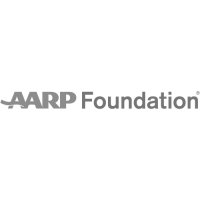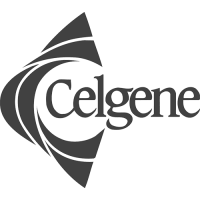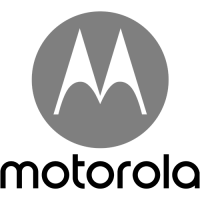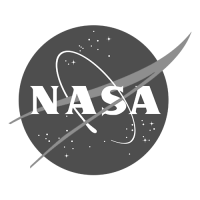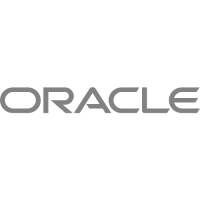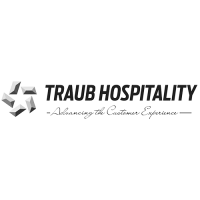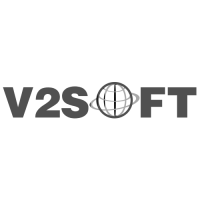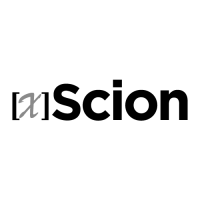What Is PowerPoint?
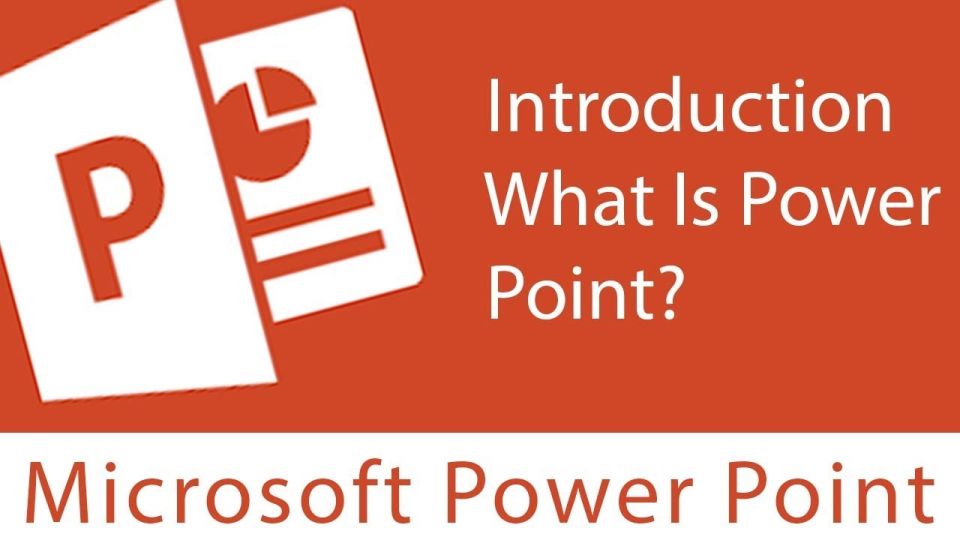
What is the market’s leading presentation graphics software and how to best use PowerPoint.
All you PowerPoint users out there…did you ever think about the history of this cool presentation program? Or even What is PowerPoint?! I started using PowerPoint back in 1995, but it’s origins date back to 1987, when it was originally called “Presenter”. It’s come a long way. And this article shares the history and fundamentals of everyone’s love-it or hate-it presentation program, Microsoft PowerPoint.
PowerPoint is a presentation graphics software tool. It provides users the easy ability to create professional-looking presentations. PowerPoint provides editing, outlining, drawing, graphing, and presentation management functions, in one convenient software package
PowerPoint History
The original version of PowerPoint was created by Thomas Rudkin and Dennis Austin of a company called Forethought. The first release in 1987 was called “Presenter”, designed for the 4-year-old Macintosh computer. It was soon renamed “PowerPoint” because of problems with trademark and copyright issues. In August, Forethought was bought by Microsoft for $14M and became Microsoft’s “Graphics Business Unit”, which continued to focus further on the software.
PowerPoint improved dramatically with PowerPoint 97. Prior to PPT 97, presentations were linear and always proceeded from one slide to the next. PowerPoint 97 allowed users to create transitions and special effects in a non-linear movie-like style.
PowerPoint 2000 introduced a clipboard that held multiple objects. And then there was the Office Assistant, whose frequent unsolicited appearances in PowerPoint 97 as a cute animated paperclip annoyed many users.
PowerPoint Operation
PowerPoint presentations consist of a number of individual pages or “slides”. The “slide” analogy is a reference to the slide projector. Slides may contain text, graphics, sound, movies, and other objects, which may be arranged freely. PowerPoint, however, facilitates the use of a consistent style in a presentation using a template or “Slide Master”.
The presentation can be printed, displayed live on a computer, or navigated through at the command of the presenter. For larger audiences, the computer display is often projected using a video projector. Slides can also form the basis of webcasts.
Animations in PowerPoint
PowerPoint provides three types of movements:
- Entrance, emphasis, and exit of elements on a slide itself are controlled by what PowerPoint calls Custom Animations
- Transitions, on the other hand are movements between slides. These can be animated in a variety of ways
- Custom animation can be used to create small story boards by animating pictures to enter, exit or move.
PowerPoint’s benefits are debated. Its use in classroom lectures has influenced investigations of its effects on student grades and performance compared to lectures based on overhead projectors or traditional lectures. The effect on audiences of ugly PowerPoint presentations has been described as Death by PowerPoint.
Social impact of PowerPoint
Although PowerPoint has benefits, many argue that PowerPoint has had a negative impact on society. Some large companies’ government branches use PowerPoint as a way to brief employees on critical issues. But opponents of PowerPoint say that reducing complex issues to bulleted points is detrimental to the decision making process; in other words, because the amount of data in a presentation must be consolidated, watching a PowerPoint presentation doesn’t provide enough detail to make a truly informed decision.
For more information on PowerPoint and its benefits and examples, visit www.presentationteam.com