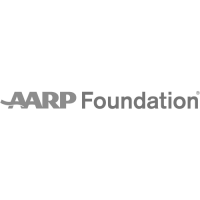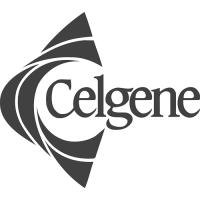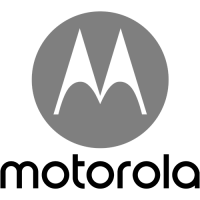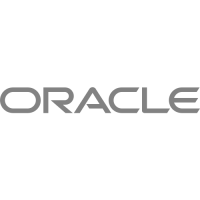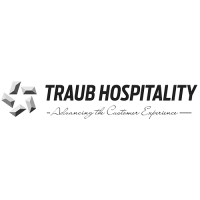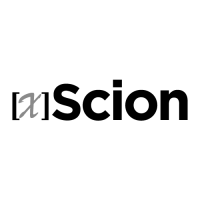Videoconferencing Etiquette

Online meetings and web-based presentations have raised the relevance of etiquette and professionalism in our virtual work-world. Beyond all the technical issues that could go wrong in a videoconference (from audio, to lighting, to connection issues), there are also numerous personal missteps and issues of appearance and etiquette that could cast doubts on your prowess or professionalism in the eyes of colleagues, clients, or superiors.
Indeed, maintaining a high level of etiquette is essential to appearing poised and professional during online meetings and videoconferences. Here are 14 suggestions to help you navigate potential pitfalls and participate in your next web-based meeting with the highest level of etiquette and protocol.
1. Thoroughly Test Everything Beforehand
Navigating technical glitches stands as a shared frustration in videoconferences. To mitigate this as much as possible, conduct a comprehensive assessment of your technology – computer, applications, camera, and microphone – to ensure seamless functionality prior to the commencement of the virtual meeting. Avoid initiating delays due to connectivity issues that hinder sight or sound.
2. Prioritize Organization
Should you find yourself leading a videoconference, adhere to the proposed agenda. The informality often associated with online meetings can lead to deviations from the intended topic. To optimize productivity and focus, restrict agenda items and circulate them among participants prior to the meeting.
3. Present Yourself Professionally
While working from home might encourage a more relaxed dress code, video meetings warrant a balanced approach. Formal attire may not always be necessary, but ensure your attire is professional and tidy. A quick check in the mirror prior to the meeting will help maintain focus on your dialogue. Remember, adhering to professional attire from head to toe is important; if dressed formally on top and casually below, exit the meeting prior to standing up.
4. Assess Your Background
A clutter-free backdrop is ideal for video meetings, avoiding distractions. Confirm that your surroundings lack any unsightly elements, such as dirty dishes or laundry. Several virtual meeting platforms provide options to alter or blur backgrounds if necessary. Furthermore, ensure adequate lighting to present yourself clearly.
5. Articulate Clearly
Enunciate your words and speak at a measured pace during online meetings. Given the varying quality of home internet connections and device reliability, anticipate slight delays in conversation. Pause after posing a question or receiving a response to prevent inadvertent interruptions.
6. Maintain Eye Contact
During virtual meetings, your screen presents a multitude of visuals: colleagues, primary presentations, or textual chats. Though off-screen activities might transpire, remain focused. Establish a semblance of eye contact by addressing the camera while speaking and listening, fostering engagement.
7. Foster Personal Connections
Demonstrate empathy and establish connections on a human level, transcending mere professional interactions. For those overseeing virtual meetings, allot time at the meeting’s onset or conclusion to check in and ensure well-being.
8. Seek Tranquil Environments
Ideally, participate from a secluded area with minimal disruptions. In the absence of complete privacy, opt for spaces less frequented by others. Inform roommates, family members, or children of your meeting’s timing, and if feasible, place pets in a separate room. Disable notifications on personal devices to prevent disruptions.
9. Stay Muted Until You have to Talk
If you’re the meeting organizer or just a participant, it’s valuable to start your meetings on mute – or ask everyone to stay muted unless they have something to say. The mute button helps to create a clean soundtrack to your meeting and shield participants from any distracting background noise in your environment, like a barking dog or people talking in the background. Before you need to speak, take the step to verify you’re unmuted and that everyone will hear you. Better to technically know that you’re broadcasting audio than to ask, “can everyone hear me?” each time you say something.
10. Be Mindful when Sharing Your Screen
During screen-sharing sessions, minimize open windows and tabs for clarity. Close documents not meant for sharing and temporarily disable incoming message notifications. If possible, employ platforms enabling the sharing of a single window rather than the entire screen.
11. Limit Attendees and Invite Essentials
Less is more. And just like an in-person meeting too many people could diffuse the meeting, or steer it off-course. If you’re organizing the meeting, set a limit on the number of attendees and invite any essential attendees. Smaller groups often yield heightened engagement and productivity during video calls.
12. Message Mindfully
While communicating with individual attendees in virtual meetings, exercise caution. Even if not discussing sensitive topics, an inadvertent message directed to the wrong person or the entire group can damage relationships and your professional standing.
13. Meet; Don’t Multitask
Aim to stay focused on your meeting and avoid the temptation to check the news, social media, email, texts or anything else that’s not an emergency. It’s clear when a participant isn’t paying attention during a video meeting. Also, nobody wants to see (or hear) you eating. You’re there to meet…not to get other things done. Keep the bar of virtual meeting ettiquite high and focus on your meeting, not multitasking.
14. Stay still and settled
If you’re in the meeting from a mobile device, try to stay still and settled. Avoid walking around or moving too much. If you’re on camera your movements (and sound) can stand out and be distracting. Aim to place your mobile device on something stationary (not in your hand), try not to fidget or be distracted by your environment, and give the mobile-based meeting the same dignity as an in-office meeting.
Etiquette might seem like a small issue in videoconferences…but it makes a big impact. Be an active participant with your heart and soul dedicated to making the most of your time with a polished and professional appearance. People have different levels of comfort and expertise when it comes to being on video. By offering some help, technical assistance, or reassurance you can help elevate the meeting with a level of caring etiquitte and make everyone feel like they’re a valued member of the meeting.
better speaking, etiquette, online meetings, public speaking, tips, videoconferencing